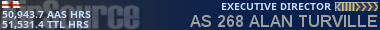11-12-2014, 06:23 PM
While I was away from my comp Windows 8.1 automatically installed itself....what a joke....Now I have freeze frames every 2secs and its giving me a nightmare every time I play. There is no restore point so you cannot go back to Windows 8.
I rang Microsoft who were willing to remotely take over my comp and fix the problem but it involves wiping the computer back to factory settings and you need to make a copy to external drive, which luckily I have all bar the last week.
So to say im peed off is an understatement. So all you guys/gals out there make sure your ' download updates automatically ' box isn't ticked or you may have the same problems.
I put it off for days by clicking ' remind me later ' but eventually it got me when I nipped to shops.
I did a re-install a couple of months as I lost the sound card for some reason. Grrrrrrrrrrrrrrr !
I rang Microsoft who were willing to remotely take over my comp and fix the problem but it involves wiping the computer back to factory settings and you need to make a copy to external drive, which luckily I have all bar the last week.
So to say im peed off is an understatement. So all you guys/gals out there make sure your ' download updates automatically ' box isn't ticked or you may have the same problems.
I put it off for days by clicking ' remind me later ' but eventually it got me when I nipped to shops.
I did a re-install a couple of months as I lost the sound card for some reason. Grrrrrrrrrrrrrrr !