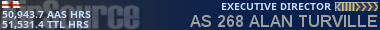09-29-2016, 07:33 PM
Hi Guys. I've been having a few probs just lately with my hard drive going to standby whilst a flight is being flown, if the mouse isn't moved. This can happen after half hour, or an hour plus. Its only been happening since I bought a new Hewlett Placard mouse a week or so ago. It is getting quite tedious having to left click the mouse to get the hard drive to come back to life from hibernation when I see its stopped. When I finally completed a 5-6 hr flight yesterday, I went to PIREP and found that AAS had still been recording flight time, even though the hard drive was in hibernation, and I had a flight time of 13 + hrs for the 5-6 hr flight ! And so gotta fly it again.
Any ideas guys ? Only been happening since this new mouse, but can't believe a new mouse would cause this.
Any ideas guys ? Only been happening since this new mouse, but can't believe a new mouse would cause this.