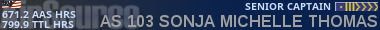03-26-2006, 10:17 AM
I've tried several times to take a snapshot using the AAS panel but all i get is garbled rubbish that is not worth sending....is there any particular way FS should be set up before taking a screenshot ?
look forward to any replies.
look forward to any replies.
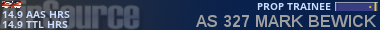




![[Image: aas_103sm-3.jpg]](http://sonja.d2g.com:8080/fs2002/fs/aas_103sm-3.jpg)