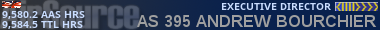Posts: 16
Threads: 4
Joined: May 2006
Reputation:
0
I'm working on a new computer, and when I try to extract and run MyAASv2, I keep getting an error message that reads, "The database file does not seem to be valid." I ran into this problem a couple of years ago, and I followed the same steps this time to try to fix it, but to no avail. Any suggestions?
Thanks,
Hal
Posts: 774
Threads: 63
Joined: Oct 2011
Reputation:
0
Are you trying to run it from inside the zip file? You need to extract it to somewhere and run it from there.
Posts: 16
Threads: 4
Joined: May 2006
Reputation:
0
Yeah, I did try that. A couple of times, actually. Sill no luck.
Posts: 774
Threads: 63
Joined: Oct 2011
Reputation:
0
Glad it's working.
Were you running it, originally, from a folder in Program Files or My Documents? Maybe try Right-Click->Run As Administrator just to see if it works.
Posts: 171
Threads: 54
Joined: Jan 2007
Reputation:
0
Hello
I am also having the same problem (with the same error message as the OP), but with some differences.
If I try to run myaas from the extracted file on my desktop i get the same error message as the OP, but if i run myaas unzipped it works correctly ,but I have to enter my username and password each time.
This situation arose two days ago ,up to that point myaas has always functioned correctly (from extracted file on desktop)so I am not sure what has changed.
Cheers Andrew
Posts: 171
Threads: 54
Joined: Jan 2007
Reputation:
0
OK chaps ,with some fiddling about I seem to have fixed my problem.
The error message i was getting referred to a database error, I noticed on my desktop a folder (or suchlike called myAAS2.dB) I renamed this (just in case ,rather than delete it) ran Myaas again in the normal way and this time normal service has resumed.
PS a new AAS2.db appears to have been created on my desktop.
Cheers Andy
Posts: 774
Threads: 63
Joined: Oct 2011
Reputation:
0
Glad you got it working, Andy.
Yes, myAAS2 will create a new myaas2.db file if it doesn't exist.
If you still have the old one (the one you renamed), can you e-mail it to me jbham -at- hotmail.com. Maybe I can figure out what went wrong with it. Mostly out of my own curiosity but, maybe, I can head off a future occurrence.
Thanks
Joe