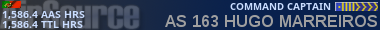01-03-2018, 04:00 PM
Version 2.0.3003
- Crew Passes visible for all flight types
- Added reading ground speed and wind at aircraft for use with the online map
Just let auto-update handle it or get the new exe file here:
http://air-source.us/operations/myaas2/myaas2.zip
- Crew Passes visible for all flight types
- Added reading ground speed and wind at aircraft for use with the online map
Just let auto-update handle it or get the new exe file here:
http://air-source.us/operations/myaas2/myaas2.zip






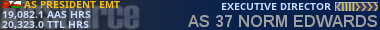

 Thanks!
Thanks!