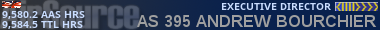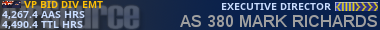12-22-2012, 11:10 AM
Hello Folks
I use Google chrome.
When I do a search for a flight and enter the details IE distance ,type of aircraft etc I used to be able view the results, and if needed go back to the opening page and my original choices would still be visible ,now they are not and if i want to try again I have to re-enter the aircraft/airline all over again.
I have obviously altered some setting within Google but cant for the life of me see what.
I.Explorer is fine ,but Google is my main choice so its rather irritating if I have to open I.E. just for Airsource searches.If anybody out there can help I would appreciate it.
cheers Andy
I use Google chrome.
When I do a search for a flight and enter the details IE distance ,type of aircraft etc I used to be able view the results, and if needed go back to the opening page and my original choices would still be visible ,now they are not and if i want to try again I have to re-enter the aircraft/airline all over again.
I have obviously altered some setting within Google but cant for the life of me see what.
I.Explorer is fine ,but Google is my main choice so its rather irritating if I have to open I.E. just for Airsource searches.If anybody out there can help I would appreciate it.
cheers Andy