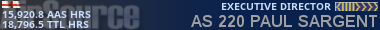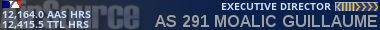11-13-2015, 09:14 AM
Hi guys & gals
Couple of questions I'm hoping you might be able to assist me with?
I've looked at some of the picture on here, and have to say they are excellent great angles and captivating shots.
Question 1. How do you get the (walk around) shots must be different cameras used than standard Fsx ones where do you get the speciality angle or camera?
Question 2. I've seen some videos on YouTube where they actually walk through cabins, walk around the aircraft as a pilot would do, how is this done?
Question 3. How do you insert a picture onto here or in a post? I tried yesterday clicked on the image tab all it gives me is two words saying img in both like this ([img][img]) what am I doing wrong?
I can fly a Boeing 767-300 all day long, but cannot insert a picture lol thanks for looking at my queries, I look forward as always to your informative responses.
Thanks
Paul
Couple of questions I'm hoping you might be able to assist me with?
I've looked at some of the picture on here, and have to say they are excellent great angles and captivating shots.
Question 1. How do you get the (walk around) shots must be different cameras used than standard Fsx ones where do you get the speciality angle or camera?
Question 2. I've seen some videos on YouTube where they actually walk through cabins, walk around the aircraft as a pilot would do, how is this done?
Question 3. How do you insert a picture onto here or in a post? I tried yesterday clicked on the image tab all it gives me is two words saying img in both like this ([img][img]) what am I doing wrong?
I can fly a Boeing 767-300 all day long, but cannot insert a picture lol thanks for looking at my queries, I look forward as always to your informative responses.
Thanks
Paul