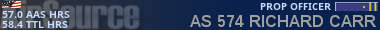07-27-2014, 12:23 AM
In the "Settings" menu of the AAS there is a place to check whether or not you want the active AAS menu to stay on top.... Does this mean on top of the active Flight sim window or ??? I am running FS2009 on a Windows 7 machine and when I check the box for AAS to remain on top-- it only remains atop my desktop and does not appear on top of my currently active FS window so at the end of the flight or when i want to pause I find myself using the Windows key to switch in and out of the active FS window and my desktop---. Is there a way to make it appear at the top of my active flight window?
By the way, to my Mentor Tom L.: It's great to be back after almost a two year leave. We finally are "all-in" at our new house and most of the fix-it persons are finished tinkering, and its a real pleasure to be back in the Air Source skies .
.
Doc
By the way, to my Mentor Tom L.: It's great to be back after almost a two year leave. We finally are "all-in" at our new house and most of the fix-it persons are finished tinkering, and its a real pleasure to be back in the Air Source skies
 .
.Doc