After much fiddling, an odd loading error (or lack thereof) which precipitated a reinstall and an eventual OS reinstall. I think I was having issues because that PC was participating in the Windows Insider Beta. Once I "rolled back" everything loaded again. That gave me a second chance to really round out the add-ons and sort the community folder nice and neatly.
I just flew a flight from KOUN (Oklahoma City, OK) to KSGR (Houston, TX) in the Cirrus SR22. All the pop-outs worked, touch screen for the ATC panel on the center console worked out great! I'll put the GTN750 most likely on another 7in touch screen in its own purpose built "side" panel. With the AddOns sorted out neatly and utilizing MSFS AddOn Collector and MSFS AddOn Linker to turn on/off what I need for a particular flight I am seeing a jump from 25FPS to 80+!
The G1000 bezels are printed, painted and engraved. I'm just waiting for the paint to dry so that I can attach the bezel faces.
Forgive the "mess" and the overpainted work area. The setup so far:
Panels painted and prepped for assembly
![[Image: G1000_1.jpg]](https://www.sonjas-hangar.us/Images/G1000_1.jpg)
![[Image: G1000_2.jpg]](https://www.sonjas-hangar.us/Images/G1000_2.jpg)
![[Image: G1000_3.jpg]](https://www.sonjas-hangar.us/Images/G1000_3.jpg)
![[Image: G3000.jpg]](https://www.sonjas-hangar.us/Images/G3000.jpg)
![[Image: GTN750.jpg]](https://www.sonjas-hangar.us/Images/GTN750.jpg)
The panel frames were printed on a Prusa Mini 3D printer in PLA (Purple, actually, lol).
Then sprayed with flat black Rustoleum Spray Paint.
The face pieces are made from 2mm Card Stock, painted with white primer, then painted with the flat black. The sheet was then placed in the Glowforge laser engraver/cutter. I used a high speed low/power setting to etch away the black layer. For future projects I'll lower the power a bit more. The lettering turned a bit yellow with the heat. Then I used a slower higher power setting to cut the openings for the knobs and buttons and the overall shape, then they'll be glued onto the PLA frames. I was going to use white acrylic with a black paint, but I couldn't find a thin enough acrylic sheet readily available. The cardstock was in stick at the local Michael's for $3.
So far the easy part is done. Now it's time to source the electronics, LCDs and PCBs. And of course assembly and programming. The programming shouldn't be too hard since most of the code is already done and available on
GitHub. I won't be using iPads, instead I'll just directly display the Pop-Outs on the LCDs inside the bezels using a USB to HDMI adapter. I already use one for the existing displays. I'll just upgrade to a four port model to support the two G1000's, the G3000 and the GTN750. I could even use the old two port for the console screen and the Steam Gauge display as well. That leaves the 3 Display Ports and 2 HDMIs on the RTX3090 for the main monitors and Valve Index VR headset. I will eventually upgrade to a 49" Ultra-wide monitor simialr to what RealSim Gear uses for their Cirrus package. I found a decent Asus LCD on Amazon for less than $800/USD. That will give me the clarity and smoothness that the 55" TV doesn't.
Moving on,
The center panel in place:
![[Image: Center_Console_Assembled.jpg]](https://www.sonjas-hangar.us/Images/Center_Console_Assembled.jpg)
HiRes picture -
here.
You can see the little 7in touchscreen in the center console. The ATC "window" popped out on here with touch activated using MSFS PopOut Manager works great! Though with my tendancy to fat finger the touch on top of the tremor, I may need to use a stylus, lol.
In the HiRes picture you can see the Power Panel just under the throttles on the bravo. Using Mobiflight and an Arduino Nano I've got full control of the batteries, avionics, alternators, engine masters, fuel pumps and starters. the last black toggle is the Pitot Heat. The round red pull knob is the parking brake.
Lights are controlled on the default Bravo toggles. The last 7th toggle is yet to be assigned. (Suggestions?) The cheapo flap default lever on the Bravo is currently assigned to the brakes until I wire up the pull knob.
On the default trim wheel is just a printed cover to make the trim a bit easier to use. I may ask my wife to dress it up a bit with some black and white paint. The throttles are just the commercial levers from the default Bravo kit with a couple of printed covers for the itty bitty knobs. Again my lovely and talented wife painted the covers and the numbers. (She DOES love me!)
The two mixture levers are currently the fuel on/x-feed/cut-off levers. Soon to be replaced by the black ones at the end of the panel just like the DA62. I still have to figure out how I'll operate those. Either some toggles attached to the levers or frankensteined from my old Saitek throttle quad. On the end we have a nice spring loaded flap lever with a printed detent for a really authoratative feeling flap control! The detent can be swapped out with other ones for 4 or more positions. And of course the design of the Bravo allows me to mix up the levers as I change aircraft. The current setup really works well for most twin engines (piston and turboprop). I can even go single engine without any physical changes, I just choose the correct profile in MSFS and move the two throttles as one. If I do any Twin Jets, I just remove the mixture levers, shift the throttles over to the right and pop on the spoiler lever. Everything else works well with that setup too. Even the power panel with the toggles and the push button "ignitors".
Above all that is the Saitek/Logitech Radio Panel and three FIPs. The FIPs display Altitude, Attitude and VSI. I will eventually use an 8 inch long by 4 inch high (roughly) LCD to display a Six-Pack set of gauges. Or I'll splurge and get the 11 inch and add some RPM or NAV gauges or someting.
The three Garmins will go across the top in place of the current HDMI screens. The brown Garmin GTU475 is just a static mock-up. Currently there isn't support for the unit in MSFS. Until then I may just leave it as is until supported and either scratch build one or get the RealSim Gear Unit.
The two black levers at the end will be the Fuel control. On/X-Feed/Cut-Off, just like the DA62. Under those are two toggles which will be the Aux Fuel Pumps.
And a quick overview shot of the progress so far:
![[Image: Home_Cockpit_Overview.jpg]](https://www.sonjas-hangar.us/Images/Home_Cockpit_Overview.jpg)
Yes, I do use an X-Box controller these days. I find that I can no longer keep my arms up and extented on a full yoke for any length of time. With the neurorapthy and tremor I begin to hurt in short order. Using the X-Box controller I can rest my arms in my lap and easily reach everything else while maintinaing stick control. I did think about a Diamond style center stick, but I could never really get used to those. Even in the real DA20.
Yup, the decent into insantiy is firmly under way!
BTW, Tom, the pictures are no longer restricted BUT do get cut off at 600 pixels. Resizing is still necessary otherwise you'll only get a portion of the pitcure. Since most phones these days do a 4K resolution you only get the top left 8th of the picture.. I'll try to find that fluid layout setting for you when I have a bit of time to poke around on my web server.






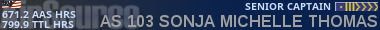
![[Image: G1000_1.jpg]](https://www.sonjas-hangar.us/Images/G1000_1.jpg)
![[Image: G1000_2.jpg]](https://www.sonjas-hangar.us/Images/G1000_2.jpg)
![[Image: G1000_3.jpg]](https://www.sonjas-hangar.us/Images/G1000_3.jpg)
![[Image: G3000.jpg]](https://www.sonjas-hangar.us/Images/G3000.jpg)
![[Image: GTN750.jpg]](https://www.sonjas-hangar.us/Images/GTN750.jpg)
![[Image: Center_Console_Assembled.jpg]](https://www.sonjas-hangar.us/Images/Center_Console_Assembled.jpg)
![[Image: Home_Cockpit_Overview.jpg]](https://www.sonjas-hangar.us/Images/Home_Cockpit_Overview.jpg)
![[Image: G1000_Screens_sm.jpg]](https://www.sonjas-hangar.us/Images/G1000_Screens_sm.jpg)