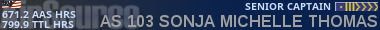05-08-2023, 12:34 AM
This is the layout I'm currently going to go with.
![[Image: 20230507192906-34673166-sm.jpg]](https://gallery.designcreations.us/_data/i/upload/2023/05/07/20230507192906-34673166-sm.jpg)
No final LCDs or other electronics have been installed. These are just the face plates and bezels to give me an idea of how much space I will need. Right now everything is just sticky-tacked to the two existing touch displays and the VolAir's yoke tray.
And we zoom out:
![[Image: 20230507192907-6f6ce7de-sm.jpg]](https://gallery.designcreations.us/_data/i/upload/2023/05/07/20230507192907-6f6ce7de-sm.jpg)
The project photos can be followed here: https://gallery.designcreations.us/index...tegory/145
I'll have a more in depth project page when I really get into the meat and 'taters of the project.
As it sits now:
The big 55" is the main flight sim monitor. I've found that FS2020 runs better with on monitor in full screen. Triple monitor performance isn't quite there yet, IMHO.
The portrait 27" to the right is where I put stuff like AI, Weather, data links for the instruments.
The 27" down to the right is where I place LittleNavMap, my flight plan and following map.
The 15" over to the left runs on a Linux based Intel NUC. Serves double duty at the moment controlling my 3D printers and will run Air Player 4 connected to Air Manager 4 to display other gauges and switches.
The Garmins will be run with a 10" touch LCD displayed my Air Manager and with hardware buttons controlled by an arduino. Project at https://fouldsy.github.io/piper-pa-28-fl...g1000.html
Below the Garmins will be two 11"x4" LCDs that will display the "steam" gauges using Scott Vincent's Instrument Panel from github.
The old Samsung tablet runs Navigraph Charts.
Under the Honeycomb Bravo you can see the Sidekick addon printed in blue. This holds the parking brake, engine 1 and 2 start/cutoff levers and the annunciator cutoff button. Again these are controlled by an arduino.
Not pictured up above and a bit in front of the spare 'fridge is a 43" TV mounted to the ceiling. I use this for watch TV, and FlightRadar24 when it is connected to the PC.
![[Image: 20230507192906-34673166-sm.jpg]](https://gallery.designcreations.us/_data/i/upload/2023/05/07/20230507192906-34673166-sm.jpg)
No final LCDs or other electronics have been installed. These are just the face plates and bezels to give me an idea of how much space I will need. Right now everything is just sticky-tacked to the two existing touch displays and the VolAir's yoke tray.
And we zoom out:
![[Image: 20230507192907-6f6ce7de-sm.jpg]](https://gallery.designcreations.us/_data/i/upload/2023/05/07/20230507192907-6f6ce7de-sm.jpg)
The project photos can be followed here: https://gallery.designcreations.us/index...tegory/145
I'll have a more in depth project page when I really get into the meat and 'taters of the project.
As it sits now:
The big 55" is the main flight sim monitor. I've found that FS2020 runs better with on monitor in full screen. Triple monitor performance isn't quite there yet, IMHO.
The portrait 27" to the right is where I put stuff like AI, Weather, data links for the instruments.
The 27" down to the right is where I place LittleNavMap, my flight plan and following map.
The 15" over to the left runs on a Linux based Intel NUC. Serves double duty at the moment controlling my 3D printers and will run Air Player 4 connected to Air Manager 4 to display other gauges and switches.
The Garmins will be run with a 10" touch LCD displayed my Air Manager and with hardware buttons controlled by an arduino. Project at https://fouldsy.github.io/piper-pa-28-fl...g1000.html
Below the Garmins will be two 11"x4" LCDs that will display the "steam" gauges using Scott Vincent's Instrument Panel from github.
The old Samsung tablet runs Navigraph Charts.
Under the Honeycomb Bravo you can see the Sidekick addon printed in blue. This holds the parking brake, engine 1 and 2 start/cutoff levers and the annunciator cutoff button. Again these are controlled by an arduino.
Not pictured up above and a bit in front of the spare 'fridge is a 43" TV mounted to the ceiling. I use this for watch TV, and FlightRadar24 when it is connected to the PC.