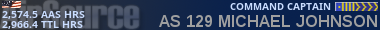08-16-2012, 05:09 PM
Been out of the loop for a little bit while I was moving back to the Atlanta area. Saw Tom's post about the Flight Map changes but when I am pulling it up in any browser I am getting this:
![[Image: Flight_Map.jpg]](http://s9.postimage.org/9ab5dr8a3/Flight_Map.jpg)
I have nothing disabled in my browsers or anything that I can think of that would cause this.....
![[Image: Flight_Map.jpg]](http://s9.postimage.org/9ab5dr8a3/Flight_Map.jpg)
I have nothing disabled in my browsers or anything that I can think of that would cause this.....