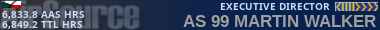01-07-2011, 10:48 AM
It seems to me, that this can be solved easily with the latest MyAAS version on condition that the FS session (the flight) is still running at the time of pirep (or the final state of the flight is saved in FS and can be reopened). I got the same issue two or three days ago, solved successfully.
Being an ordinary MyAAS user, I'm not eligible to write more about this MyAAS feature here. But I'd like to thank Tom (and other MyAAS programmers, if any) for continuous MyAAS improvements.
Thanks and best regards
Being an ordinary MyAAS user, I'm not eligible to write more about this MyAAS feature here. But I'd like to thank Tom (and other MyAAS programmers, if any) for continuous MyAAS improvements.
Thanks and best regards