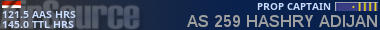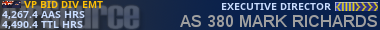Posts: 10
Threads: 3
Joined: May 2007
Reputation:
0
I did a flight from SBGR-SBGL 2 days ago but didn't see it
Where can I see whether the flight has been reported?
I did pirep it using the MyAas
Thanks
Posts: 784
Threads: 63
Joined: Oct 2011
Reputation:
0
Oddly, he has 2 flights in his pay log from June 14 that aren't showing up in his flight log
Edit: also, just noticed that, for some reason, his flights list in reverse order on the flights page (most recent at the bottom).
Posts: 10
Threads: 3
Joined: May 2007
Reputation:
0
Thank you for the reply's.
I am using MyAAS-2
There's only 1 flight from several months ago, that was an incomplete flight at that time. I'd like to delete it but don't know how (WRRR to RJGG)
On the recent booked flight on MyAAS 2- there's only 1 flight that I have not done RCTP to ZSPD not the bid SBGR-SBGL flight as I did finished it.
Posts: 10
Threads: 3
Joined: May 2007
Reputation:
0
I am confused.
I just found out after re-downloading and re-installing the MyAAS vs1, all flights that I booked and did was on the list and have to be manually pireped.
My understanding was MyAAS vs2 was to replace the vs1 and will automatically record the flight/s that was done or do I miss understood it?
Thanks
Posts: 10
Threads: 3
Joined: May 2007
Reputation:
0
Mark,
Thanks, I did it.
Correct me if I am wrong when finishing a flight with MyAAS2 after saving it you still have to manually pirep it?