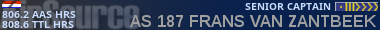09-28-2016, 12:30 PM
Hi all, pardon my ramblings here.
A few days ago, I turned on the computer and, all of a sudden, the start menu wouldn't come up. I could right-click on it but not left-click. Same with the action center (over by the clock in the task bar). I could run Windows Explorer but not the Windows Store app. Nor could I run the EMail app. Seemed legacy type apps worked and Modern app didn't.
I spent a couple of days trying the solutions found on the internet. Everything from using Powershell to Registry edits, all to no avail. Oh well, guess I need to re-install
Reinstall done, updates freshly downloaded and installed. Argh! It's doing it again!!! :evil: Pop into the Add/Remove Programs, There are only maybe 3 so lets try that. Uninstalled the NVIDIA video drivers and everything started working again! Yay.
Automatic updates downloads new drivers, hmmm. Not working again. Turn off Device Driver installation in the System Properties so windows won't download them again. That didn't help...it did it anyway. Search the interned and find that Automatic Updates, sometimes, has problems installing video drivers. So, I downloaded the newest from NVIDIA's website and manually installed them. All is working fine again !
{tl;dr}
If the Start Menu starts acting funky in Windows 10, it might be new video card drivers. Might try manually installing them.
Note: in case you didn't catch it, I'm reinstalling, putting me even farther behind with my programming.
A few days ago, I turned on the computer and, all of a sudden, the start menu wouldn't come up. I could right-click on it but not left-click. Same with the action center (over by the clock in the task bar). I could run Windows Explorer but not the Windows Store app. Nor could I run the EMail app. Seemed legacy type apps worked and Modern app didn't.
I spent a couple of days trying the solutions found on the internet. Everything from using Powershell to Registry edits, all to no avail. Oh well, guess I need to re-install

Reinstall done, updates freshly downloaded and installed. Argh! It's doing it again!!! :evil: Pop into the Add/Remove Programs, There are only maybe 3 so lets try that. Uninstalled the NVIDIA video drivers and everything started working again! Yay.
Automatic updates downloads new drivers, hmmm. Not working again. Turn off Device Driver installation in the System Properties so windows won't download them again. That didn't help...it did it anyway. Search the interned and find that Automatic Updates, sometimes, has problems installing video drivers. So, I downloaded the newest from NVIDIA's website and manually installed them. All is working fine again !
{tl;dr}
If the Start Menu starts acting funky in Windows 10, it might be new video card drivers. Might try manually installing them.
Note: in case you didn't catch it, I'm reinstalling, putting me even farther behind with my programming.