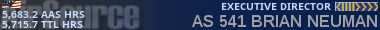I have tried over the past 2 days to add flights to the kiosk, both days it said the flight isnt found. I am using normal airlines (Southwest, Delta and Skywest) with popular aircraft.
Posts: 3,375
Threads: 314
Joined: Nov 2005
Reputation:
0
The Kiosk lasted a lot longer than I expected!
Time to put the hood up and see if I can fix it. This is very complicated code...
Posts: 3,375
Threads: 314
Joined: Nov 2005
Reputation:
0
It's "flaky", sometimes it is working (as of this post), others it is not...
So I need to compare the compiled data when it IS working, to data when it is not. This could take a while!
Yes, it worked right now. Thanks!
Posts: 32
Threads: 8
Joined: Nov 2014
Reputation:
0
Hi,
It seems not to work anymore. :? For the last two days I tried to use it to update certain flight-plans DEP/ARR times to more current Schedules but it keeps failing saying something along the line of cannot find flight or data. :roll:
Examples tried: QF25, QF64
Thanks
Jannie Roelofse
Posts: 3,375
Threads: 314
Joined: Nov 2005
Reputation:
0
Yes - unfortunately it is now finally inoperable. I have removed the search area for now. Hope this is temporary but for now we'll need to rely on our schedules and special crew pass requests.
Posts: 32
Threads: 8
Joined: Nov 2014
Reputation:
0
Thank you Tom,
I also hope it comes back, very convenient tool!
Merry Christmas!
Thanks
Jannie Roelofse
Posts: 10
Threads: 0
Joined: Dec 2017
Reputation:
0
I concur. I hope we are able to get it back, as that was one of the most innovative things added recently.
Gutted! That thing was amazing!