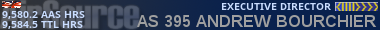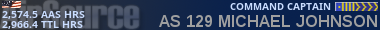Posts: 171
Threads: 54
Joined: Jan 2007
Reputation:
0
Hello All
I am having a display problem with my plan book.
When i open it to select a flight,some of the flights are not displaying.(Just a blank space)
I have to reload the page many times in an effort to get the missing (flight passes) to display correctly.
Doing this doesnt usually work either .
Any thoughts please?
PS My browaers are Edge and Opera.
I get the same issue with both.
Thanks Andy
Posts: 3,364
Threads: 313
Joined: Nov 2005
Reputation:
0
I've experienced this too. I thought it may be a limitation of amount of images displayed per page so I reduced that, but seems to still happen. This is a known issue and I'm working on trying to narrow this error down.
Posts: 3,364
Threads: 313
Joined: Nov 2005
Reputation:
0
Andy,
Please try your logbook now. Are the crew passes loading better?
Posts: 171
Threads: 54
Joined: Jan 2007
Reputation:
0
Hello Tom
Bad news iam afraid. I have just done a search for my daily flight, and i am afraid the old problem has returned. Flights not all showing up (blanked out) and reload page has no effect either.
Sorry to have to report this.
I will keep trying and let you know the outcome.
Thanks Andy
Posts: 3,364
Threads: 313
Joined: Nov 2005
Reputation:
0
Ok thanks. It very well may be a server load issue. This will require some rework for sure.
Posts: 3,364
Threads: 313
Joined: Nov 2005
Reputation:
0
Ok this is valuable feedback, thanks! I'm thinking though that longer term I need to come up with a better solution, whether somehow coming up with permanent images, or something else. It just seems a bit too "iffy". However, I would like to first try programming the tweak on all pages (as it stands now its only a few of the areas, so perhaps that is enough to cause server overload).