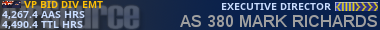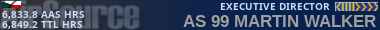12-23-2012, 08:36 PM
Want to see the flight path you took?
Have a look here - http://myaas2.jbham.net/FlightPointsViewer/. The Google Earth plug-in will need to be installed in your browser for this to work. Just click on a flight and select "View Selected Flight".
Just some notes:
Have a look here - http://myaas2.jbham.net/FlightPointsViewer/. The Google Earth plug-in will need to be installed in your browser for this to work. Just click on a flight and select "View Selected Flight".
Just some notes:
- - only the latest 200 flights are shown.
- versions earlier than the latest (2.0.1002) will either end up with long paths going below ground or showing multiple/strange results.
- just noticed that low flights around 3000-5000 ft will end up with paths going below ground (need to figure out how to adjust this).
- if you have a problem with your flights not showing any points: you will probably need to delete your myaas2.db and start again with it (there's maybe only 1 or 2 of you).