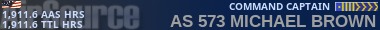Posts: 18
Threads: 4
Joined: Jul 2013
Reputation:
0
so, long story... but...
for some reason, my fs9 had some issues, and I had to system restore to a date earlier in the day.
now, all of a sudden, MyAAS2 says "Flight Simulator not found" when trying to activate the flight.
any clues?
Posts: 18
Threads: 4
Joined: Jul 2013
Reputation:
0
tried that twice... in the process of uninstalling and re-installing FS9, and clearing out some other programs as well...
Posts: 18
Threads: 4
Joined: Jul 2013
Reputation:
0
yupp... just cleared fs9, installed it again, installed FSUIPC, and still nothing.
another concern... or something that has changed since yesterday, is now FS9 asks me for "permission" to open the program, (never did before) and i am fearing the computer now sees it as a different file, and thus perhaps MYAAS2 does as well?
Posts: 18
Threads: 4
Joined: Jul 2013
Reputation:
0
any additional help would be appreciated. if not, i may need to hang up my wings for a while...
Posts: 18
Threads: 4
Joined: Jul 2013
Reputation:
0
ok, NOW i am getting "Database files does not seem to be valid" when I open MYAAS2 :evil:
Posts: 18
Threads: 4
Joined: Jul 2013
Reputation:
0
ok, fixed that issue... but still getting "flight sim not found" and i am at a loss. i am not interested in continuing to re-install, and my FSUIPC is fine (run other programs with the latest version, and they are all working fine).
When re-installing, everything was placed in the same directory, etc as before and the program itself us running smooth. other than the "permission" request at start-up, nothing else is making logical sense...
Posts: 18
Threads: 4
Joined: Jul 2013
Reputation:
0
UPDATE:
had to clear registry, and re-install to a completely different location... and after some arm-wrestling, it is working.
TGIF...
Posts: 780
Threads: 63
Joined: Oct 2011
Reputation:
0
That was a pretty good workout. At least you got it all working again. Should now be able to spend your vacation doing what's important...flying.