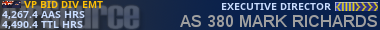05-20-2012, 08:00 PM
New build posted. Just flew a flight and found two issues (well 3 but ones for Tom) and thought I would fix them real quick.
- flights that have been PIREPed weren't being removed - fixed
- outside air temp still not right - fixed now (my own case of RTFM (e-mail) :oops
For Tom, last page of the PIREP forms is missing the button. Can't get back to the beginning to do another flight.
Joe
- flights that have been PIREPed weren't being removed - fixed
- outside air temp still not right - fixed now (my own case of RTFM (e-mail) :oops

For Tom, last page of the PIREP forms is missing the button. Can't get back to the beginning to do another flight.
Joe