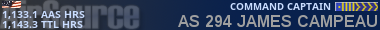03-01-2012, 10:08 PM
I have had this happen a few times with some panels in add on aircraft and I can't figure out why. The panel shows up (At least most of it) sometime MFDs will be blacked out or certain guages won't show up. The strangest thing is that none of the panel responds to the mouse, no switches or dials will move via mouse input. It's a very frustrating problem as I want to use some of these panels. I have done some research but have not really found anything to solve the issue. I am wondering if it might be an issue with FSUIPC but again I have no real idea. I would very much appreciate any help. \
I have done some research but have not really found anything to solve the issue. I am wondering if it might be an issue with FSUIPC but again I have no real idea. I would very much appreciate any help. \
I did go back and double check to make sure I had installed everything correctly and as far as I can tell I did everything right during install.
 I have done some research but have not really found anything to solve the issue. I am wondering if it might be an issue with FSUIPC but again I have no real idea. I would very much appreciate any help. \
I have done some research but have not really found anything to solve the issue. I am wondering if it might be an issue with FSUIPC but again I have no real idea. I would very much appreciate any help. \I did go back and double check to make sure I had installed everything correctly and as far as I can tell I did everything right during install.