05-17-2012, 05:22 PM
Ok all,
Let's try this again. Here's a new version of myAAS2 for you to play with. It is fully functional except for auto-update (still working with Tom on that). This version will not show flights that have been uploaded but not yet removed from the server. Also, only one entry on the flight map.
Mark, you should just need to download and use the main program. Everyone else...
First of all, you need to run this little utility -> http://jbham.net/dbUpdate.zip
This will update your database so it will work with the new version. Just run it from wherever myaas2.db is located. Unfortunately, the back-up flight will be lost (so if you have a flight saved in progress...sorry). Your saved flight reports will be preserved and updated so you still can still file them.
Then -> http://jbham.net/myAAS2.zip
Here's the new version, on first run, you need to go to Options->Maintenance->Edit Pilot Info and just click ok. This will get your pilot number into the database. Now you are ready to go.
You might as well delete the pirep viewer and db updater as we're done with them.
Just so you all know...at this time the flights will not be removed from the server (we think that's a Tom thing). Because of this it is not recommended that you fly a time critical flight (i.e. bid).
Have fun and please post any problems or suggestions you have.
Joe
Let's try this again. Here's a new version of myAAS2 for you to play with. It is fully functional except for auto-update (still working with Tom on that). This version will not show flights that have been uploaded but not yet removed from the server. Also, only one entry on the flight map.
Mark, you should just need to download and use the main program. Everyone else...
First of all, you need to run this little utility -> http://jbham.net/dbUpdate.zip
This will update your database so it will work with the new version. Just run it from wherever myaas2.db is located. Unfortunately, the back-up flight will be lost (so if you have a flight saved in progress...sorry). Your saved flight reports will be preserved and updated so you still can still file them.
Then -> http://jbham.net/myAAS2.zip
Here's the new version, on first run, you need to go to Options->Maintenance->Edit Pilot Info and just click ok. This will get your pilot number into the database. Now you are ready to go.
You might as well delete the pirep viewer and db updater as we're done with them.
Just so you all know...at this time the flights will not be removed from the server (we think that's a Tom thing). Because of this it is not recommended that you fly a time critical flight (i.e. bid).
Have fun and please post any problems or suggestions you have.
Joe






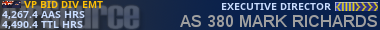
 Flight is booked (on website)
Flight is booked (on website)![[Image: aasv2001.jpg]](http://s16.postimage.org/42pqucykx/aasv2001.jpg)