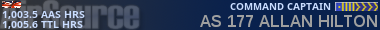Posts: 83
Threads: 42
Joined: Jul 2010
Reputation:
0
I have FSX and a folder for add-on sceneries all on an external 2TB drive, Drive letter M.
Do I then add the scenery directly into the config file rather than through scenery library ?
Posts: 780
Threads: 63
Joined: Oct 2011
Reputation:
0
That's the way I do it, I just copy and paste the last entry, change the numbers, the title and the path. Seems easier for me than using the scenery manager.
Of course, I don't know the difference between the Local and Remote tags (I just put all mine in sub-folders in Addon Scenery). If your path doesn't work in the local, try it in the remote.
Posts: 83
Threads: 42
Joined: Jul 2010
Reputation:
0
More advice required.
1. I have installed PMDG 737NGX. They fly great, the only problem is the view from the cockpit (2D), it looks down at the tarmac. Is it possible to change the eye point angle in the aircraft configuration, if so does anyone know the figures to enter.
2. I have some FS9 scenery that I am putting into FSX, most of them show up okay, however they contain af2 files. Is there any utility to convert them for FSX use.
regards
Allan.
Posts: 83
Threads: 42
Joined: Jul 2010
Reputation:
0
Joe,
thanks again for the help. I have now sorted the view point for the NGX737 with the thread that you gave.
Am trying the afcad conversion but so far no luck. The programme is quite straight forward but having some issues in saving/compiling in the correct format, it only gives me txt options. Will keep trying.
regards
Allan