10-27-2012, 12:43 PM
Hello All
A minor problem ,however....
I am sure when I used to search The Scheduled flights page for my nightly excursion I would input the aircraft or carrier and then specify a distance ie greater than ,less than etc etc I would then check out what flights were available if nothing caught my fancy I would go back to the search page and my original choice s would still be there(distance etc) so all I had to do was try another carrier or plane and of I would go again. I now find that when I go back to the main scheduled page all those settings have gone and I need to input max min settings again. Has something changed in the way the scheduled choice page operates?
Hope I haven't been to vague .
Cheers Andy
A minor problem ,however....
I am sure when I used to search The Scheduled flights page for my nightly excursion I would input the aircraft or carrier and then specify a distance ie greater than ,less than etc etc I would then check out what flights were available if nothing caught my fancy I would go back to the search page and my original choice s would still be there(distance etc) so all I had to do was try another carrier or plane and of I would go again. I now find that when I go back to the main scheduled page all those settings have gone and I need to input max min settings again. Has something changed in the way the scheduled choice page operates?
Hope I haven't been to vague .
Cheers Andy
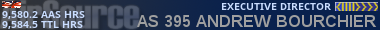





 lol
lol