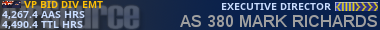Upgraded Win7 x64 to Win 10 x64 several days ago. Have made several AS flights and all is good, MyAAS recorded and filed the flights totally normally. Just now completed Alitalia A321 flight from LIRF to LLBG...and MyAAS showed 5 mins for the flight rather than the actual 3 hrs and 5 mins. However, it did record the fuel usage for the flight (22774 lbs) and the landing rate at LLBG (-247 ft at 128 kts). Further, it would not open to the "file PIREP screen". The flight was shown with an *, however it would not open in order to transmit. I use a timer in every aircraft to track the time from pushback to stop at gate independently from MyAAS, as well as tracking each flight's fuel burn independently in case I have to file manually....which I will do for this flight......any ideas on what might have happened? Thanks,
Terry Wright
AS86
Posts: 784
Threads: 63
Joined: Oct 2011
Reputation:
0
Terry-
That's definitely an odd one. The only thing I can think of is maybe the system time got updated/changed? myAAS2 runs off of the system GMT (not FS time). Do you remember when you first noticed the time was off? Or was it at the end of the flight?
As for the flight...right click on it and select "Change to completed Flight" then you should be able to file it through the File Menu. I'll get the time changed for you after.
Thanks Joe.....already manually filed the PIREP.
Just noticed the "clock" in my Win 10 is showing August 11th, 2015 at 5:44 as I type this...definitely something wrong. I'll see if I can get it reset to proper time. That could well have been the issue.
Terry
Posts: 784
Threads: 63
Joined: Oct 2011
Reputation:
0
Could have been, yes. I'll have a look at doing more time checks in myAAS2 to, hopefully, catch the time being changed (just in case that was the issue)
Joe...I'm now almost certain that the problem relates to my computer's clock. I re-set it, and changed to a different time server (default was a MS sever). Thought all was well, did EL AL 738 flight LLBG to LHBP. Flight was 2 hrs 57 mins. MyAAS recorded correct fuel usage (20913 lbs) and landing rate of -274 fpm at 124 kts, but the time recorded was 23 hrs and 57 minutes! I will file this one manually as well.
After the flight, I noticed that the computer clock was reading 6:30ish rather than 9:30ish.
I reset it again to an alternate time server....pushed all the "reset", "apply" and "okay" buttons that I could find. Will do a free flight in FSX to see if the computer clock continues to work through that flight.
I will post here once I figure out what's going on....others updating to Windows 10 may run into this issue.
Terry
Posts: 808
Threads: 43
Joined: Nov 2005
Reputation:
0
Make sure your time zone is still correct in Windows.
Well, after trying the various Windows-related fixes, I came across some articles where a bad CMOS/BIOS might cause the time problem. Never fiddled around with either before, but the suggested fix that related to my ASUS Z87-A mobo called for a CMOS reset....with trepidation, I followed the instructions and, so far, the clock appears to be working properly again. To test, I did the Air France A321 LHBP to LFPG. MyAAS recorded and filed the PIREP just fine.
Thanks for your interest and help. I'll post on this topic if the clock goes bad in the next day or two.
Terry
Posts: 3,375
Threads: 314
Joined: Nov 2005
Reputation:
0
Terry - I fixed the 2 flights they are now myAAS verified.
Tom, very kind of you....thanks!
Terry