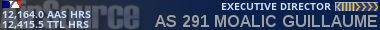08-15-2015, 02:44 PM
Hi, everyone. Thanks for having me.
For years, I've built systems progressively more powerful with AMD being my processor of choice, mainly because of budget. I have now built a system with the i5 4690k bumped up to 4.3 stable and sweet.
I'm seeing consistent fps around 70 with sliders to the right and even with 100% land and sea and air traffic.
I've installed nvidia inspector and followed the pretty consistent settings found all over the net, and my NGX is looking pretty sweet, but I'm still seeing a bit of that Lego effect on my wings and airport markings.
What's the best way to get rid of that? (Short of hardware change)
Intel i5 4690k 4.3ghz
Gigabyte Z97M-DS3H mb
MSI GeForce GT 740 GPU with 1gb
Windows 7 64b
For years, I've built systems progressively more powerful with AMD being my processor of choice, mainly because of budget. I have now built a system with the i5 4690k bumped up to 4.3 stable and sweet.
I'm seeing consistent fps around 70 with sliders to the right and even with 100% land and sea and air traffic.
I've installed nvidia inspector and followed the pretty consistent settings found all over the net, and my NGX is looking pretty sweet, but I'm still seeing a bit of that Lego effect on my wings and airport markings.
What's the best way to get rid of that? (Short of hardware change)
Intel i5 4690k 4.3ghz
Gigabyte Z97M-DS3H mb
MSI GeForce GT 740 GPU with 1gb
Windows 7 64b