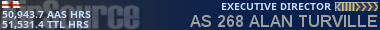07-09-2018, 11:09 PM
I bought X Plane 11 a couple of months ago, and also bought a brand new computer to play it. The computer specs are
Processor:
Intel Core i7-8700K, up to 4.7+GHz
Memory:
16GB DDR4 2400MHz
Graphics Card:
NVIDIA GeForce GTX 1080 Ti 11GB
Storage:
1TB SSD / 4TB Seagate BarraCuda HDD
Operating System:
Windows 10 Home
The computer should be able to run all flight sims with the sliders turned right up according to Matt Davies the You Tube blogger . All was ok to start off with and so i bought the awesome Flightfactor A320 to fly on it. I was getting 40fps + to start off with, but lately it has dropped to 8fps on alot of flights making it near enough unflyable. It makes no differance if i turn the sliders down to improve fps or have the sliders up. the fps stays the same. X Plane itself is a good sim but i need to suss out whats wrong. When i buy a sim and a brand new comp to fly it, i dont expect to have endless probs with it and have to try out tips from other simmers to try and solve my problem. I just want to plug it in and play the damn thing.
Processor:
Intel Core i7-8700K, up to 4.7+GHz
Memory:
16GB DDR4 2400MHz
Graphics Card:
NVIDIA GeForce GTX 1080 Ti 11GB
Storage:
1TB SSD / 4TB Seagate BarraCuda HDD
Operating System:
Windows 10 Home
The computer should be able to run all flight sims with the sliders turned right up according to Matt Davies the You Tube blogger . All was ok to start off with and so i bought the awesome Flightfactor A320 to fly on it. I was getting 40fps + to start off with, but lately it has dropped to 8fps on alot of flights making it near enough unflyable. It makes no differance if i turn the sliders down to improve fps or have the sliders up. the fps stays the same. X Plane itself is a good sim but i need to suss out whats wrong. When i buy a sim and a brand new comp to fly it, i dont expect to have endless probs with it and have to try out tips from other simmers to try and solve my problem. I just want to plug it in and play the damn thing.