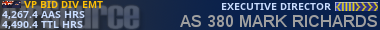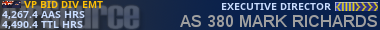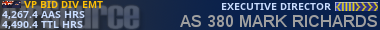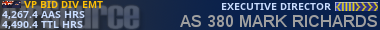Posts: 774
Threads: 63
Joined: Oct 2011
Reputation:
0
To tell you the truth...not sure. Are you using the 0602 version? If so, after the message box showed the number of points recorded, did you get another saying "Flight Results Saved"?
Posts: 774
Threads: 63
Joined: Oct 2011
Reputation:
0
Hey Mark,
Along with the questions above...what OS are you using.
Also, since I'm running into this problem with the auto-updater, make sure your anti-virus or whatever isn't running myAAS2 in a sandbox (might be stopping it from working correctly).
Joe
Posts: 1,587
Threads: 247
Joined: Nov 2005
Reputation:
0
HI Joe
Sorry to be such a pain over all this.
Yes definitely 0602 as I moved the old version to a backups folder before unzipping the latest version into the folder.
I'm running Windows 7, 64 bit and have no idea what a sandbox is. I use ESET NOD 32 virus protection. I've just added MyAAS2 as an exception not to check.
Mark
Posts: 774
Threads: 63
Joined: Oct 2011
Reputation:
0
Not a problem, Mark. I just wish we could get this figured out. Major problem is that it works just fine here so it's hard to trouble-shoot (good old XP). Maybe I'll kick the wife and kids off the main computer and try it on that (it at least has Vista 64).
I'll do some more looking around tomorrow when I get home and see if I can figure something else out.
Joe
Posts: 1,587
Threads: 247
Joined: Nov 2005
Reputation:
0
OK, clearly operator error as this morning I have logged two flights without ANY issues.
I used MyAAS2 over WideFS on my laptop (also Win7 64) and worked like a charm.
Posts: 774
Threads: 63
Joined: Oct 2011
Reputation:
0
That's great to hear, Mark. I still think there's something screwy going on in there but, at least, you have a working set-up now.
Joe
Posts: 1,587
Threads: 247
Joined: Nov 2005
Reputation:
0
Hi Joe
I think it's something in that database file as I did another 90 min flight today on my main FS machine and got the same issue with that database.
I've used the the "reset database" option and will do a short test tomorrow.
Mark
Sent from my iPad using Tapatalk HD.
Posts: 774
Threads: 63
Joined: Oct 2011
Reputation:
0
You beat me to it, Tom. I was going to suggest the same thing. Just in case, if it is something in the database, it's not one of the things that gets held over.
Posts: 1,587
Threads: 247
Joined: Nov 2005
Reputation:
0
OK, I actually thought I had done that when I installed the latest version but then I've had so many files flying around, I might've thought I'd done it.
Thanks guys.