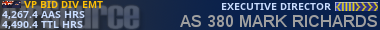Ok here we go again. 2 questions. I tried to reinstall the PSS 777 but FS just hung on opening screen. My PSS 757 is good even without starting on default flight. NOW my Wilco Airbus series won't even save. Just a CTD. And this is after my attempt to install the 777. So there is a prob there. All my FS stuff in on my BU drive so a uninstall will be no big deal.
Once again i'm running a 64bit OS.
Question: "Programs x86" is default for 32 bit programs. Would it be wise to install on the "programs" file on my main drive, or create my own folder on my drive and install there??
Question 2: On reinstall, start with the PSS757, then 777 followed by proper order of PMDG products.
I know the error I'm getting had to do with there weather gauge, would it be benificial to remove that gauge. I was reading that CS757 can cause probs, but that piece of crap has been uninstalled for some time.
I had both PSS757 and 777 installed but had issues so I know they work, just 777 won't load.
One last thing. My main drive is 250gb and backup drive is 500. I would like to swith these. Any easy way or tool to do this???
Thanks fellas!! And happy turkey day a day late!!
P.S. Gone through avsim PSS fourm and google with no luck.
Posts: 309
Threads: 72
Joined: Jul 2008
Reputation:
0
I can't help but feel it's a 64 bit issue as the last 2 aircraft I installed on 32 bit XP are the PSS 757 and 777...right on top of PMDG"s and everything else I have. I have no issues other than having to start with the default flight for a PSS flight. I have no idea how to fix what your having to deal with. On the original PSS installs...did both the 757 and 777 work (in other words, have they both EVER worked for you)?
Vic,
Thanks for the responce. To answer your question, both worked just fine when I first installed them not too long ago. Like i said eairler, the only prob I had was trying to save and FS would CSD. After that, I uninstalled them both. I reinstalled the PSS 757 and that works, that was the closeing FS through the menu. Now that I reinstalled the 777 FS just hangs on the opening screen, uninstalled it and now my wilco airbus won't save at all. That is new. So in short the reinstall of the 777 has jacked up something. I know PSS and 64bit don't like each other. The error has to do with the weather gauge but that doesn't explain the hang. I'm going to do a fresh install on my other drive and start with the PSS and see what happens. Weird. Worked before so I'm at a lost
I got some cleaning to do on my main drive, so if it is a deal with the order in what aircraft get installed, I'm just going to reformat my C drive and start fresh. All my payware aircraft and scenery with all other FS related file are on my D drive. I keep it pretty orginized. Makes for a smooth reinstall.
I hope !!
Maybe not a reformat of the HDD, but a complete uninstall of FS and just start fesh. Ah hell, who knows. Maybe a fresh reformat might be better. I don't know.
Vic,
I see what you mean by the PSS being saved as default flight and the MS default flight coming up instead, and then chooseing your PSS whatever flight from there.
I have started playing around, and have installed FS9 on my D: drive in its own folder "Flightsim9" Stayed away from the "Program files (x86). Installed the FS9 update and first and only aircraft so far is the PSS777, and what do you know, it works like it should. On thing, on my main drive, I don't think I have the "Disable desktop composition checked. Makes me wonder if this was not the problem???
Done for the night, just thought you might find this interesting.
Peace out!!
Blaaaaa. FS9 on my D: drive in it's own folder ran fine. Was able to run load PSS after default flight, no big deal, was able to get into the menu and change aircraft with no CTD. On the other hand, installed the PSS777 on my C: drive with no probs. The PSS would load, but when I accessed any portion on the menu I would get the black screen and FS hang. And if your curious how I installed FS9 on each drive I just renamed the C: drive folder and .exe to something else.
Sooooo, I said F it uninstalled off both drives, ran a deep defrag of both drives and ran my vista optimizer to rid my box of junk. Nice program btw. I wanted FS on my D: drive anyhow. I had well over a 100gb of flightsim related stuff. I didn't realize I had that much. So tomorrow begins the fun of reinstalling but I going to do it alittle different than what I normally do.
So maybe I'm being a little OCD, ok alot OCD, but when I have payware that worked than gets goofy it bugs me till I fix it. Oh well.
Posts: 1,587
Threads: 247
Joined: Nov 2005
Reputation:
0
Brett
If you're using Vista with FS9 make sure Aero is switched off or you will get the black screens.
Mark
Rgr that. D drive Aero was off no black screen, C drive it was on so that was most likely my problem last night. But weird thing is, I've had PSS installed before with Aero enabled and no prob with black screens. I'm chalking this one up to install, uninstall and install of PSS with the prob. On my fresh install I'm going to do things alittle different. First, going to create it's own root folder and stay away from the program folders (x86), then install all scenery mesh and scenery addons(GE, USARoads and quite a few others I have). I found by making a copy of the addon scenery folder and just dropping that into the new fs install saves alot of time, then just reactivate the ones line cloud9 and some others through the menu. Done this before and works great. As for aircraft, PSS, Wilco, LevelD then PMDG. I dont know if the order will help or not but I'm going to give it a shot.
I have read in quite a few posts that installing FS in it's own folder can save future headaches. First ive read that before so what the hell right?
So, that's the plan anyway.