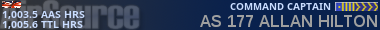06-01-2014, 12:01 PM
I always fly using AAS2, but now when I select a flight I get the message 'could not connect to flight sim'.
Flight Sim is FS2004 (FS9).
I deleted and reinstalled AAS2. Ver 2.0.1004.
I deleted and reinstalled FSUIPC. Ver 3.999z2
What do I do next ?
regards
Allan
Flight Sim is FS2004 (FS9).
I deleted and reinstalled AAS2. Ver 2.0.1004.
I deleted and reinstalled FSUIPC. Ver 3.999z2
What do I do next ?
regards
Allan