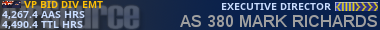09-14-2014, 01:57 AM
Hi all-
With the upcoming server move, we needed to change the way myAAS2 operates and uploads the flight information. Would like to see if we can get some flights in (the more the better) to make sure all is working correctly. All flight information operates with the current web-site so you won't lose your flights.
Also, there are no sounds yet. The options in the settings dialog are just placeholders (sorry).
If you notice any issues, please make a post to this thread and we will get the problem fixed as soon as possible.
Get the new version here: http://www.air-source.us/operations/myaas2/myaas2.zip
Note: this version is not compatible with the database files from the previous versions. Please do not run this file from the same location as previous versions.
With the upcoming server move, we needed to change the way myAAS2 operates and uploads the flight information. Would like to see if we can get some flights in (the more the better) to make sure all is working correctly. All flight information operates with the current web-site so you won't lose your flights.
Also, there are no sounds yet. The options in the settings dialog are just placeholders (sorry).
If you notice any issues, please make a post to this thread and we will get the problem fixed as soon as possible.
Get the new version here: http://www.air-source.us/operations/myaas2/myaas2.zip
Note: this version is not compatible with the database files from the previous versions. Please do not run this file from the same location as previous versions.