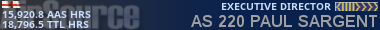12-11-2018, 12:44 AM


 EVENT STARTS 16 NOV 2018
EVENT STARTS 16 NOV 2018 


AirSource members - Can you believe it, that time of year has arrived again; GET READY to participate in the annual "Home for the Holidays" event! A gift of v$5,000 to all pilots who land at their home airport using MyAAS. Happy Holidays to ALL AirSource members!
2018 HOME FOR THE HOLIDAYS EVENT
One time v-payment for arrivals to your HOME AIRPORT; effective 16 Nov - 31 Dec 2018, flight must originate at least 150 miles from your home airport (*LAST LEG OF FLIGHT must originate at least 150 miles from your home airport if performing the BONUS FLIGHTS), all divisions qualify, logbook award will issue after the new year.
EARN ADDITIONAL AWARD AND $V!
*You will get an ADDITIONAL v$5,000 IF you perform flights in the EXACT order as shown below:
1. Fly ANY flight utilizing a *** SPECIAL*** CREW PASS FROM anywhere TO anywhere*
2. Fly ANY scheduled flight FROM where you landed in #1 TO anywhere*
3. Fly General Aviation flight FROM where you landed in #2, TO your HOME airport*
NOTE: No other flights can be flown between 1,2 or 3 (must be consecutive).
*ALL FLIGHTS must originate at least 150 miles from your home airport.
---------------------------------------------------------------------------------
 Only pilots hired BEFORE 16 Nov 2018 are eligible.
Only pilots hired BEFORE 16 Nov 2018 are eligible. DO NOT change your home airport after 16 Nov 2018! All pilot data will be "frozen" and downloaded as of 00:00 UTC 16 Nov 2018. The home airport you had at that time will be used to determine your eligibility for this event.
DO NOT change your home airport after 16 Nov 2018! All pilot data will be "frozen" and downloaded as of 00:00 UTC 16 Nov 2018. The home airport you had at that time will be used to determine your eligibility for this event. HOW TO ADD OR CHANGE YOUR HOME AIRPORT?
HOW TO ADD OR CHANGE YOUR HOME AIRPORT? 
[THIS IS NOT APPLICABLE NOW THAT THE EVENT HAS STARTED] You can add or change your home airport by going to PILOT OPERATIONS, then click on the AIRPORTS link (2nd row all the way to right), then SEARCH for your home airport. Once the airport page comes up, simply CLICK on the link on the top left portion of the airport data area (the link is called "Set as my Home Airport". That's it! But be sure to do add or change your home airport before 16 November!
Enjoy - and Happy Holidays!
![[Image: hfth_2018.png]](http://air-source.us/images/events/hfth_2018.png)